Follow these steps to delete your account.
Warning: This action is permanent and will remove all your projects and images.
Tap the Profile tab (👤) at the bottom right of the screen.
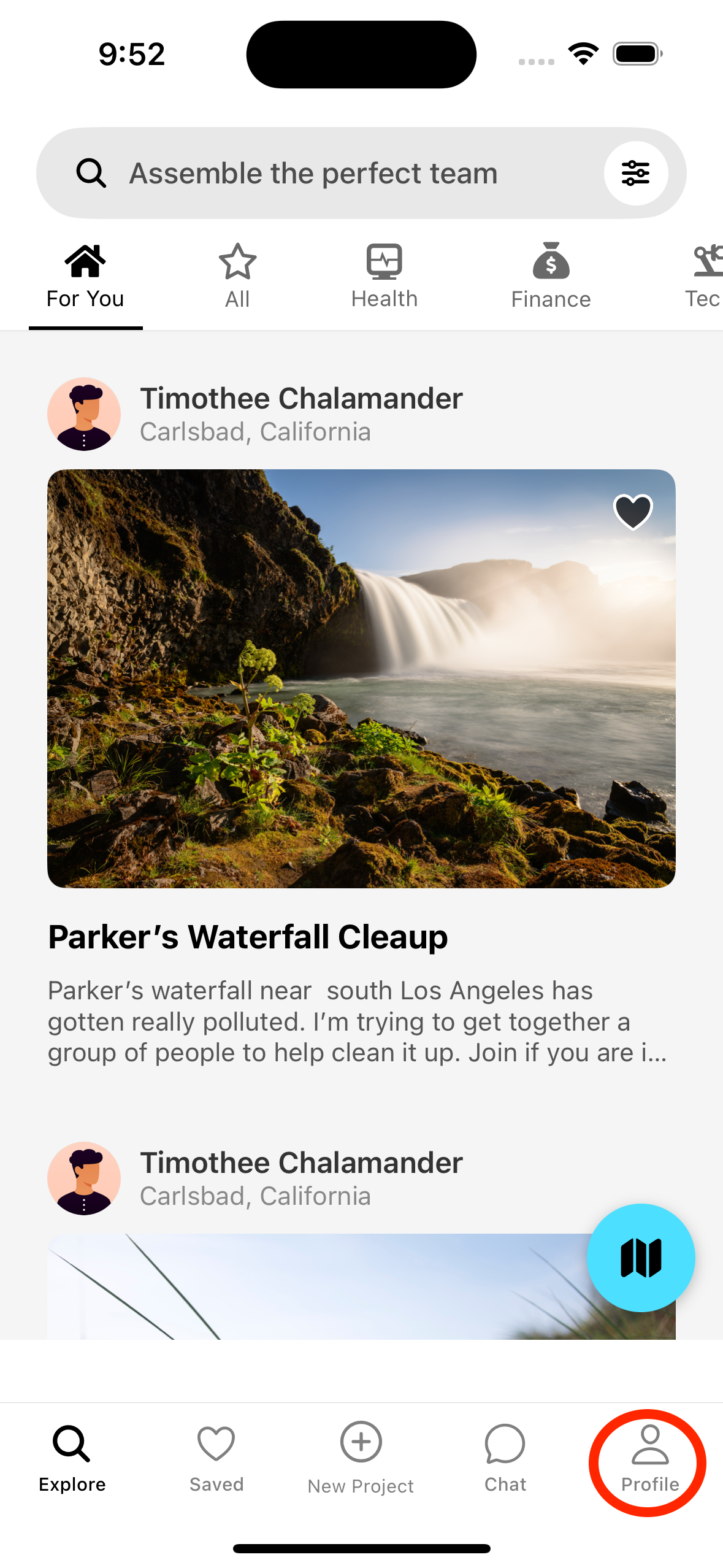
On the top right, tap the menu button (☰).
In the menu, find and tap "Delete Account."
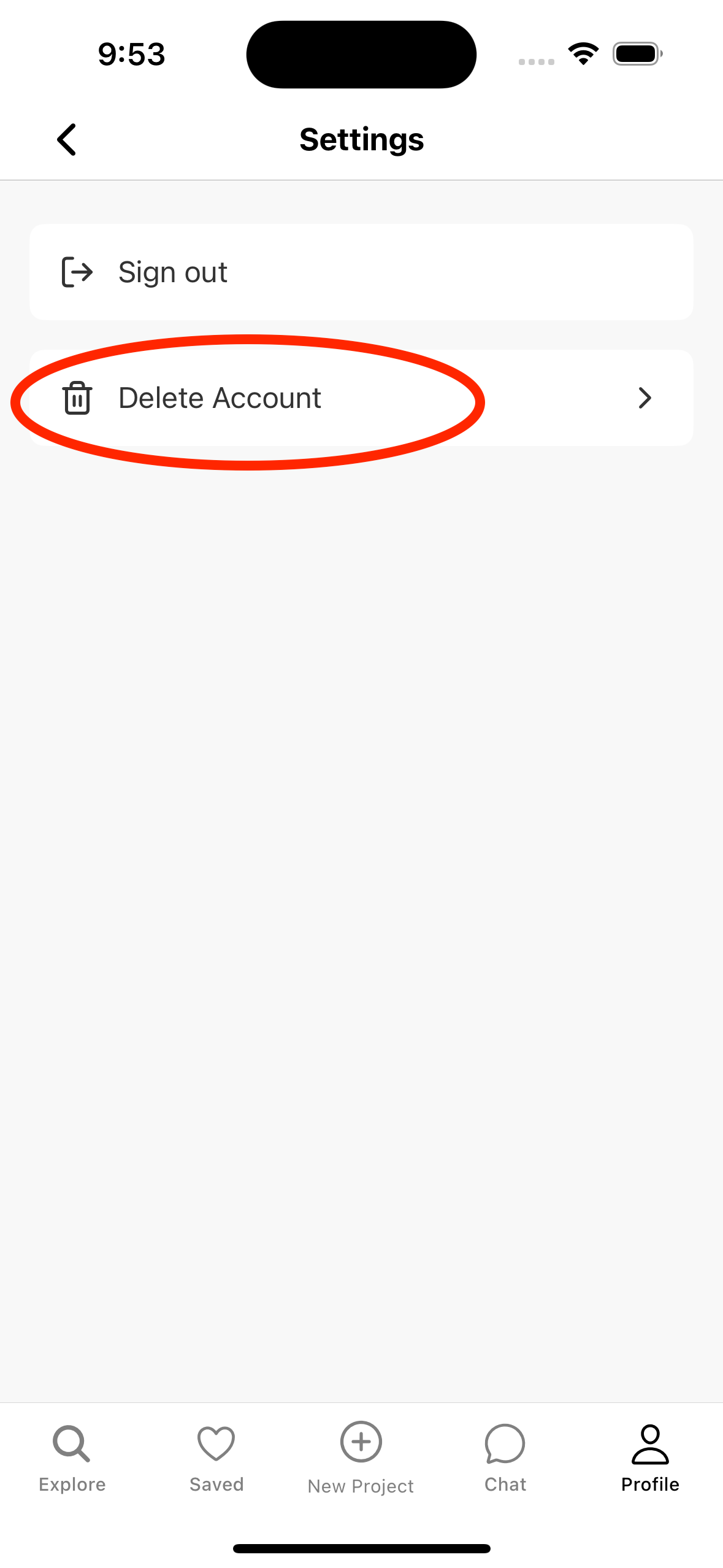
You’ll be taken to a confirmation screen. Tap "Delete Account" again to finalize.
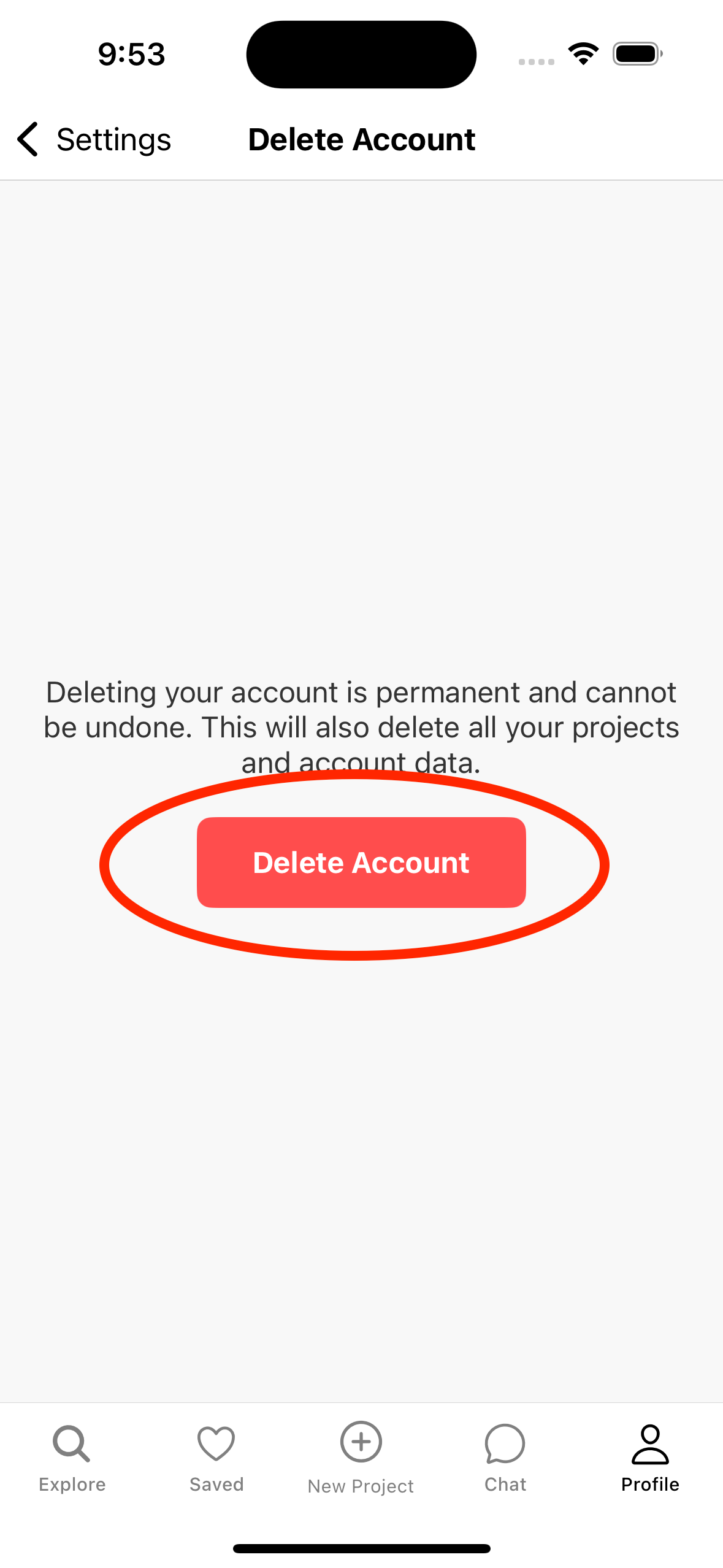
⚠ Warning: Deleting your account will permanently remove all your projects and images. This action cannot be undone.